A checklist of all articles related to getting your Custom App set up, developed, and live.
Interested in creating your own Custom MyStudio App? Awesome!
The Custom App is a great way to brand your studio, so your customers can download an app with YOUR name and YOUR logo on it.
Before adding the custom app, please know the following:
- The Custom App add-on is $199 monthly. This fee is for the coding to connect our coding to your app shell. This is not for setting up and maintaining the app.
- You will be required to open an Apple and Google developer and keep up to date with them. Apple is a $99 annual fee and Google is a one-time $25 fee. Since Google is a one-time, you need to keep it updated or they will close your account and you will need to rebuild the Google app.
Step 1: Add The Custom App to Your Account
To get started, go to My Account (bottom left-hand corner) > Plan and Billing > and add the Custom App to your membership.
Once it has been added to your account, you will have access to the Custom App Set Up section under Sales Channel > Member App/Portal > Custom App Set Up.
Step 2: Apple Developer and Google Developer Accounts
The Custom App set-up process involves you owning your own app on the Apple App Store and Google Play app store. To do this, you will need an Apple Developer account and a Google Developer account.
PLEASE NOTE:
- Apple does require a 24-48 hour waiting period after you enroll into the Apple Developer Membership so make sure you plan accordingly.
- Google has a verification process you will need to complete before you can publish an app with them.
For step-by-step instructions:
Step 3: Add Your Branding and Complete Your Firebase Set-Up
This includes:
Step 4: Complete the Steps for Your Apple App and the Google JSON File
This includes:
- The App Store Information tab
- Apple Data Safety
- Google JSON
- Submit Both your Apple and Google Apps
Step 5: Complete the Steps for your Google App
This includes:
- Google Data Safety
- Publish your Google App in the Google Play Console
Step 6: Share Your Custom App With Your Members
Don't forget to share your custom app download link with your members so that they can download it onto their devices!
You can get flyers and email templates within Sales Channel > Customer Access.
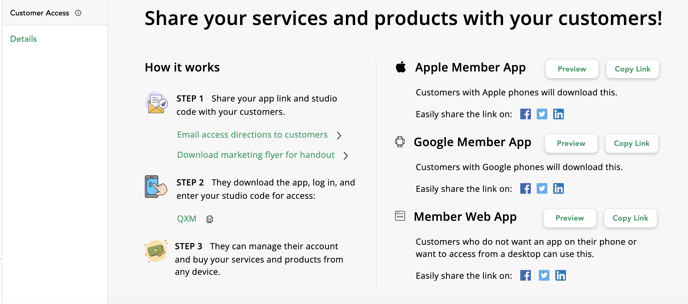
We are available to help you if you are stuck with any step. Our live chat team can help you in real time between our open hours. Click the chat button on the lower right hand corner.
