How To: Read Your Sales Analytics
What does the sale analytics show me and why does it matter?
Overview
The Analytics > Sales section is the default landing page once you log in and displays data for payments made to your studio for services and products and miscellaneous charges.
Why Does it Matter?
The Analytics > Sales section gives quick data about monthly and annual sales of services and products. This data can give insight into which products offer the most return on investment and month-to-month income.
You can also quickly see any past due and upcoming payment amounts in this section.
Permissions and Accessibility
Staff Access
-
Admin
-
Can be specified in the account holder’s My Account > Users and Permissions > Click admin member > Dashboard.
-
If “Sales” in this section is unchecked, admin will not see this analytics section
-
-
Managers
-
Can be specified in the account holder’s My Account > Users and Permissions > Click admin member > Dashboard.
-
If “Sales” in this section is unchecked, manager will not see this analytics section
-
-
Staff
-
No Access
-
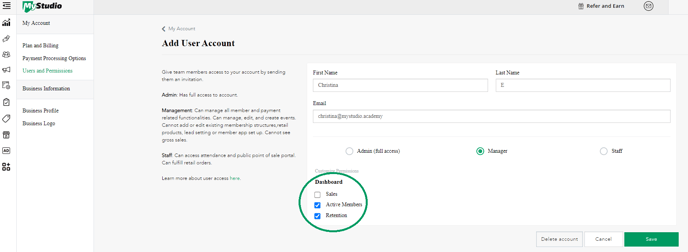
Table Views
This table has two views: Monthly Sales and Annual Sales, which can be toggled at the top left of the table. Monthly Sales will show a month-to-month comparison of net sales and Annual Sales will show a year-to-year comparison of net sales. Users should be able to scroll back as far as the inception of the account for Monthly Sales and 5 years back for Annual Sales.
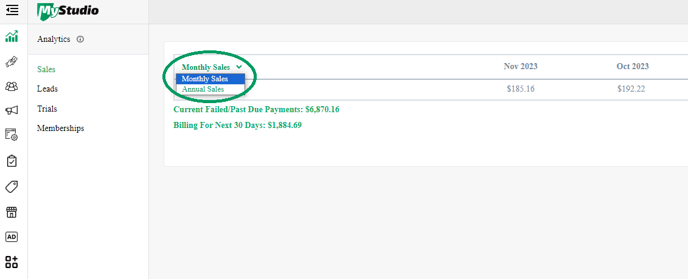
The number displayed below the month or year is the total number of net sales for that month or year.
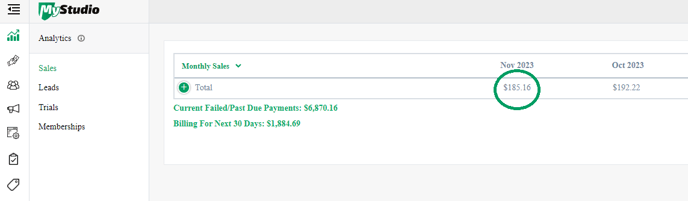
Click the plus ![]() button to see the total based on each subcategory of offerings. You can see an even further breakdown of these categories to see the sales of individual products of any category.
button to see the total based on each subcategory of offerings. You can see an even further breakdown of these categories to see the sales of individual products of any category.
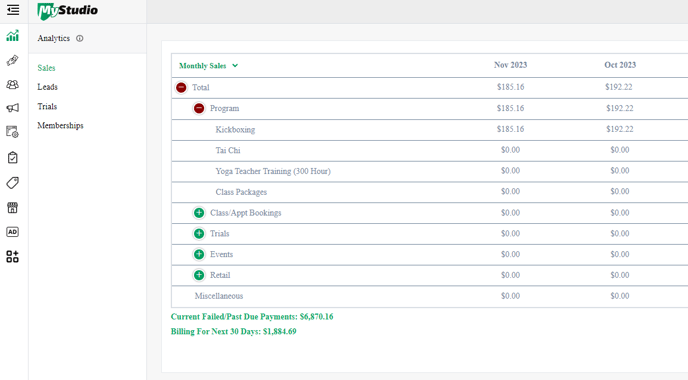
All individual offerings that have had any registrations will appear in this list and will show regardless of sales occurring and regardless of if the offering is currently live. For example, free trials will still be listed if someone has registered, even though they didn’t pay for it.
Current Failed/Past Due Payments
See a running total of failed payments you currently have under the sales analytics table. Clicking on this will redirect you to the Payments > Past Due section of MyStudio.
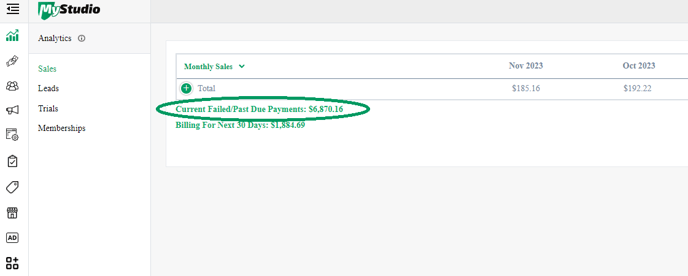
Billing for Next 30 Days
See an estimated total projected income for the next 30 days under the sales analytics table. This is based on recurring payments and established future scheduled payments such as event start dates when billing occurs on start date and added scheduled payments. Clicking on this will redirect you to the Payments > Upcoming section of MyStudio.
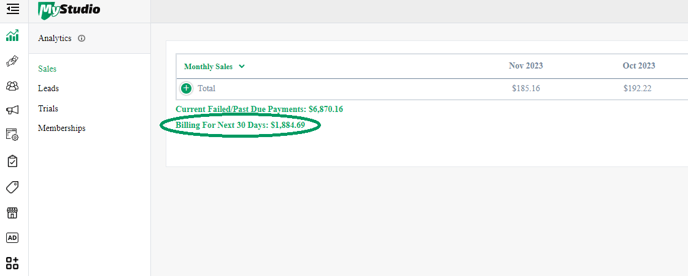
FAQs
- Does my Sales Analytics show gross or net totals?
- This analytics table shows net totals including tax. It does not include passed on admin fees.
- If a customer is given a refund for a payment that was made in a different month, does the payment get refunded from this month's total or the original payment month's total?
-
A refund will be subtracted from the month the refund occurs. For example, if a customer made a payment in January, but was given a refund for that payment in February, the refund would show in February’s sales analytics. If refunds exceed payments for that offering in that month, then the table will show a negative value.
-