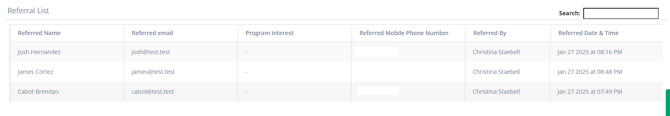Member referrals
Member referrals are still the best method to get leads and recurring members. MyStudio allows you to set up rewards systems for customers referring your business to other members.
Table of contents
Permissions and accessibility
Staff access:
- Admin
- Full access
- Manager
- No access
- Staff
- No access
MyStudio plan restrictions:
- None
How customers make referrals
Customers can refer your studio to others from within the member app. They will:
- Login to the member app.
- Find the member referral option either on the main icon bar or within the three line options.
- Enter the name, phone number, and email address of the person they are referring to.
- Send the invite.
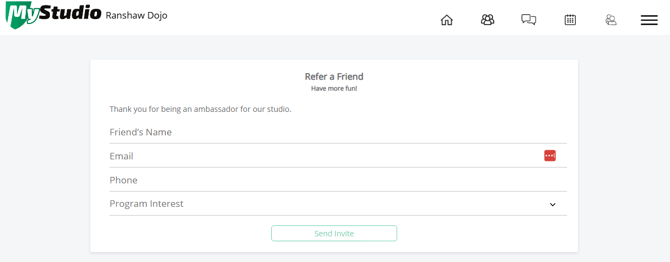
How to edit the referral message
You can edit the referral message to offer rewards or a simple thank you to your customers who refer other people by:
- Login to the control panel.
- Go to the sales channel (store icon on the left).
- Go to the member app / portal section.
- Click into the member referral subsection.
- Click in the text box at the top to edit the message.
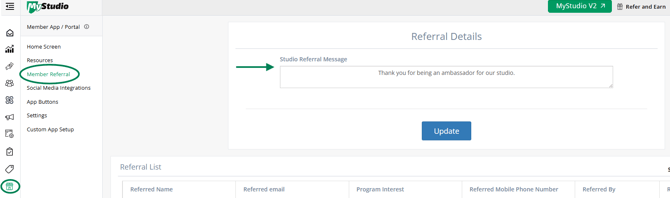
Where to find referrals
You will receive a notification when referrals are made, but you can see a full list of referrals by going to:
- Login to the control panel.
- Go to the sales channel (store icon on the left).
- Go to the member app / portal section.
- Click into the member referral subsection to see the list of referrals.
Additionally, referrals will now automatically show in your all customers > leads section!