- Help Center
- Getting Started
- Get Started with MyStudio
-
Getting Started
-
Analytics
-
Payments
-
All Customers
-
Communications
-
Automations
-
Operations
-
Services and Products
-
Sales Channels
-
Integrations
-
My Account
-
Feature of the Week
-
Custom App Set Up
-
Business Manager App
-
Business How-To's
-
Recent Updates
-
Multi-Location Franchise System / Management
-
No Category
-
Amplify
-
System
-
Member app
-
V2
-
ATA
Creating Your MyStudio Account
Get your account and app set up on your computer, then direct your members to these links to download MyStudio onto their devices.
Welcome to MyStudio!!
We're so excited to welcome you to our family! We are excited to help you manage your members and promote business growth.
How do I create a new account?
Please visit our website at MyStudio.io and click "Start free trial" to create a new MyStudio account.
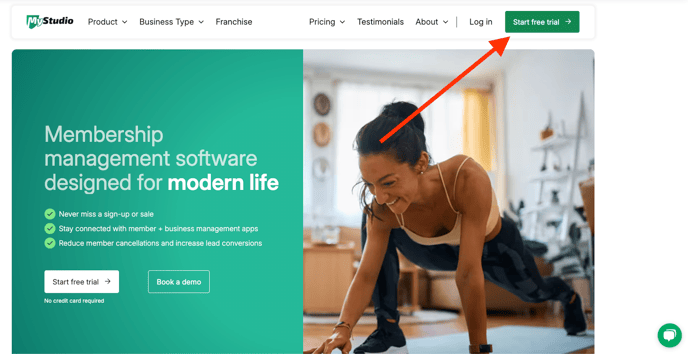
Creating a free trial with MyStudio is super easy - just start by filling out your information.

After entering your phone number, you will receive a verification code. Input that code to be taken into your brand new MyStudio account!
Finish out the process by completing your business profile and setting up your bank account -- learn more about how to set up your Stripe account here!
Congratulations!! You are now ready to start setting up your programs, memberships, trials, events, retail store, and MORE!
